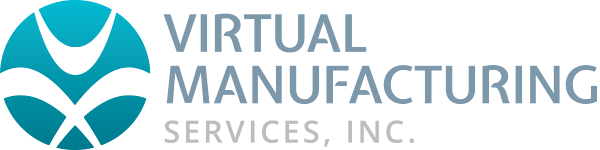Registering USB key license
If you are currently able to launch GibbsCAM;
1) Launch GibbsCAM.
2) Navigate to File > Preferences > Interface
3) Click on the License Update button.
4) Select Run Registration Tool and follow the prompts.
5) Restart GibbsCAM.
If you cannot run GibbsCAM at this time;
1) Click on the Windows icon to open the Start Menu and navigate to GibbsCAM > Registration Tool vx.x.x
2) Select the appropriate license type as “Hardware Locked”.
3) Select Run Registration Tool and follow the prompts.
Note: GibbsCAM does not support activation over remote desktop.