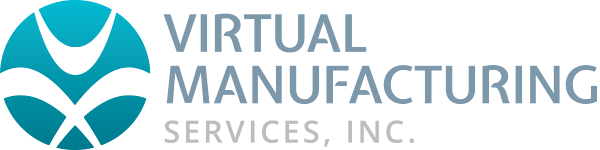Learn at Your Pace
If you're the type that likes to learn at your own pace and on your own schedule, you're going to love our on-demand training archive. We have the most comprehensive collection of GibbsCAM training videos anywhere in the world. And, we also offer custom GibbsCAM training videos covering your specific area(s) of need.
Current on Maintenance with us? Then you have FREE access to all our videos! Email us for your login.
100+ currently available lessons
Installation & Setup (5 video lessons)
Downloading & Installing, Uninstalling, Optimizing Video Performance, Help, Setting Up Folders.
The Interface (4 video lessons)
General Interface Overview, Help Menu, Preferences, Customizing Menus
Part Setup (6 video lessons)
Part Setup Basic Mill & Lathe, Part Setup 4-Axis Vertical Mill, Part Setup 4-Axis Horizontal Mill, Part Setup 5-Axis Vertical Mill, Part Setup Mill/Turn, Part Setup MTM.
Geometry - 2D & 3D (17 video lessons)
Geometry Creation – Lesson-1, Geometry Creation – Lesson-2, Creating Workgroups, Importing Wireframe Geometry, Dimensioning Wireframe Geometry, Extracting Geometry from a Solid Model – Mill, Extracting Geometry from a Solid Models – Lathe, Importing and Positioning Solid Models – Mill, Importing and Positioning Solid Models – Lathe-MTM, Modify Menu – Transform Duplicate, Modify Menu – The Rest, Model Properties, The Body Bag, Model History, Solid Modeling , Solid Modeling – Create Solid, Solid Modeling – Advanced Modeling.
Coordinate Systems (12 video lessons)
Coordinate System Positioning Part, Coordinate System Align to Plane, Coordinate System Origin – Align, Coordinate System Delete, Coordinate System Align to Hole, Coordinate System Horizontal Mill, Coordinate System Vertical 4th,, Coordinate System Trunnion, Coordinate System Millturn, Coordinate System B-Axis MillTurn, Coordinate System MTM and Swiss, Coordinate System 5-Axis Mill.
Basic Milling (16 video lessons)
Creating Tools, Holes, Doit VS ReDo, Toolpath Markers, Contouring, Roughing – FaceMilling, Roughing – Offset, Pocketing, Roughing – Offset with Cleanup, Roughing – Zig-Zag Pocketing, Roughing – Outermost Shape as Boss, Threadmilling, Volumill, Simulation for Mill, Posting Code for Mill, Part Duplication for Mill, Creating Custom Stock for Mill.
Basic Turning (12 video lessons)
Creating Tools, Holes, Doit VS Re-Do, Toolpath Markers, Rough Turning, Rough Turning Plunge (Groove), Contouring, Threading, VoluTurn, Simulation for Lathe, Posting Code for Lathe, Creating Custom Stock for Lathe.
Mill/Turn (3 video lessons)
Face Work, O.D. Work, B-Axis Mill/Turn.
SolidSurfacer 3D (6 video lessons)
Lace Cutting Rough, Lace Cutting Finish, Curve Flow, Surface Flow, Intersections, Constraints.
Advanced 3D (19 video lessons)
Surfs, Options, Entry/Exit, Boundary Tab, Pocketing, Core Detection, Adaptive Pocketing, Lace Cutting, N Curve Flow, Projection, Contour, Constant Stepover, Flats Cut, Intersections, Intersections Rest, Steep-Shallow, Toolpath Splitter, Toolholder Gouge Check, Pocketing Mill/Turn.
Tips & Tricks (18 video lessons)
Operation Tile Stacking, Bulk CS & WG Management, Fillet-Chamfer, Built-in G-Code Editor, Advanced Entry & Exit, Clearance Volumes, Automatic 5-Axis Deburring, Milling Chamfers & Tapers, Pinch Turning, Hole Depths, Threadmilling, Solid Model Interrogation, Cycle Times, VMM & MDD, Tool Lists, Positioning Solids for Milling & Turning, VoluTurn, Double Milling.