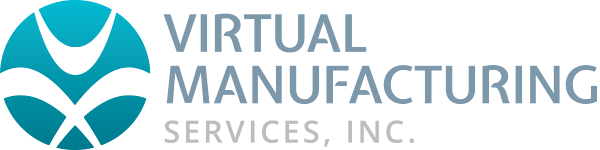*REQUIRES Solids MILLING (LEVEL-2) AT MINIMUM…
Developed specifically to simplify and streamline the multi-part setup, programming, toolpath verification and post processing for tombstone machining. Within a single interactive graphic interface, the TMS dialog provides all the options and flexibility required for CNC programmers to specify and modify machining strategies and generate efficient, error-free G-code ready for your machines.
GibbsCAM TMS provides:
The ability to create a part and fixture combination and have it automatically duplicated in a layout.
Various options to automatically locate and arrange parts on a tombstone face.
The flexibility to arrange a different part on each face, or mix parts on each face.
The ability to program parts or faces at different Z levels.
The choice of duplicating an arrangement across all faces or creating different arrangements on each face.
The ability to add or clear operations for exceptions on each face, such as part features or machining operations blocked by adjacent workpieces.
The ability to set different safe distances for traversing from part to part and indexing (rotating) from one face to the next.
Options for optimizing cycle time – by tool, by tool and part, or by tombstone face.
Support of subroutines, canned cycles and B-rotation positions in the G-code output.
The ability to generate CNC code in single-part mode to prove set up and machining before running a fully loaded tombstone.
Optimization is typically dependent on grouping similar or identical operations together to minimize tool changes and rotations of the tombstone. TMS lets the programmer:
• Group operations by tool to minimize tool changes. Machining of part features with a single tool are performed in order and across all parts before making a tool change.
• Group operations by tool and part to minimize traverses. All operations with a tool are completed on a workpiece before moving to the next workpiece. Or, the programmer can choose to have a tool perform a single operation in a group before moving to the next group.
• Complete all operations on one face before moving to another, minimizing tombstone rotation.
TMS provides tools for choosing among these options, and automatically sorts the toolpath, so that it can be verified and tested. Any problems are easily corrected by returning to the TMS dialog and making the necessary modification.
By enhancing TMS with GibbsCAM Machine Simulation, the programmer can render and dynamically simulate the entire setup – tombstone, parts, fixtures, tools, tool holders and all moving machine tool components – to test for interference, collision and cycle time. Simulation also tracks X-Y-Z positions to prevent tools from exceeding a machine’s travel limits.
When the programmer is satisfied with the result, a click of a button in TMS generates a post processed G-code program for the entire tombstone of parts.