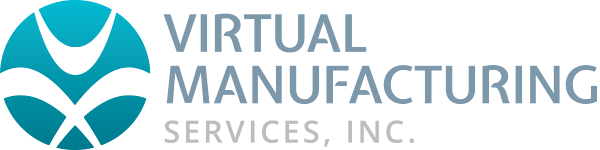Setting-up Communications in GibbsCAM
The 'Communications' option in the Post Processor dialog or the File menu can be set-up by following these steps;
Go to File> Preferences
Select the Com Set-Up tab
In the field next to the Add button, type in a machine name
Make sure your settings are correct (they should match the settings on the CNC machine)
Click on the Add button
If you have additional machines with different communication parameters, follow the steps above for each machine. Be sure to give each a unique name.