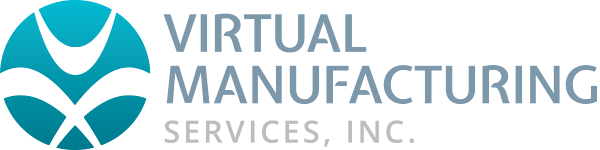Machine Monitoring
We can provide the data to help you make more informed production management decisions. Operator log-ins, machine status, cycle times, and preventative maintenance information can be monitored in real-time and stored for export & further analysis.
When a machine is down, the operator can be required to put in a code corresponding to a predetermined list of reasons. An alert can then be sent to specific distribution lists via e-mail or text message. For example, if the code for “out of material” is entered, a material handler can be alerted. If the code for “tool breakage” is entered, tool crib can be notified. Down codes and notification distribution can be customized according to each customer’s application. Real time monitoring also tracks how often a machine is operating during a shift, holding operators accountable for their production rates. By requiring operators to log in to the machine, management can more accurately track labor costs for a given part number or machine cycle.
Locally hosted software easily interfaces with existing networking systems and runs on all versions of Microsoft Windows. Front office personnel and floor management can access a dashboard that provides a snapshot of the shop floor including machine status and current cycle time. These dashboards provide a valuable tool for management to supervise machines and personnel through a central hub. For more information about our machine monitoring solutions, see the table below, or contact us directly.
• Dashboards can display multiple shifts.
• You can rotate through multiple dashboards.
• Dashboards can be displayed in a Web-Browser
Shop Floor Dashboard
• Use layout of your shop floor or cell.
• Place machines in their actual location.
• Quickly visualize problem areas on your shop floor.
Detailed Dashboard
• Can interact with dashboard to dive deeper into the data.
• Displays shift goals and achievable number of cycles per machine.
Timeline Dashboard
• Track OEE in Real-time
• Track Machine Cycles, Part # & Operator in Real-time.
An American-made powerful and versatile machine monitoring software add-on for the eNET Machine Monitoring system. eNET Client gives users the ability to automate and even totally customize the look of Machine Monitoring Reports by leveraging a powerful new software from Microsoft called Power BI, which along with Crystal Reports comes built-into every seat of eNET Client.
eNET client also offers an easy to use Monitoring Data Explorer UI which can be displayed in a timeline or graph view, allowing for deeper dives into your monitoring data, along with the password-protected ability for management to make edits to the monitoring data for past events, part number, operator and job number.
Q.C. and Maintenance Department Dashboards can be setup in eNET Client for improved communication between departments. These dashboards can be displayed on large monitors in the respective departments or on a Q.C. or Maintenance Manager's desktop. Gain valuable insight into possible bottlenecks of your manufacturing operations, which can have a negative impact on machine up-time.
eNET Client even includes a full seat of the eNET LT software, which continues to offer the most powerful CNC File Editor in the industry. Has trusted CNC program revision control tools such as the Smart File Compare feature and the 3-D Back-plotting capabilities for G-code programs. eNET LT software also offers access to all 5 of the main eNET Machine Monitoring Dashboards.