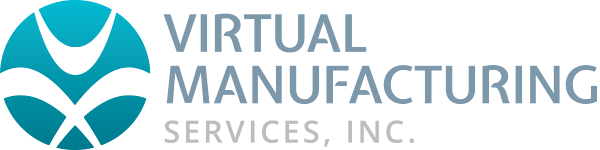Getting Your GibbsCAM Post Processor Modified
1. Mark-up a g-code program with comments turned on.
2. Create a Pack and Go (.gcpkg) using the file that was used to create the g-code program.
3. Send an email with your request and the above files attached to posts@virtual-mfg.com.
*Include your company name, machine make and model, and control make and model in the subject line.
**If your file is too large to attach to an email, contact us directly for an upload link.
When modifying the program highlight the changes by using different color fonts and adding notes: