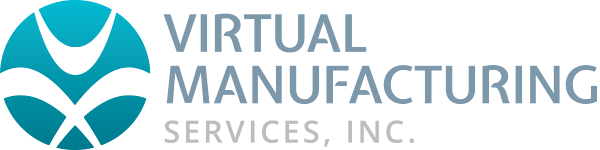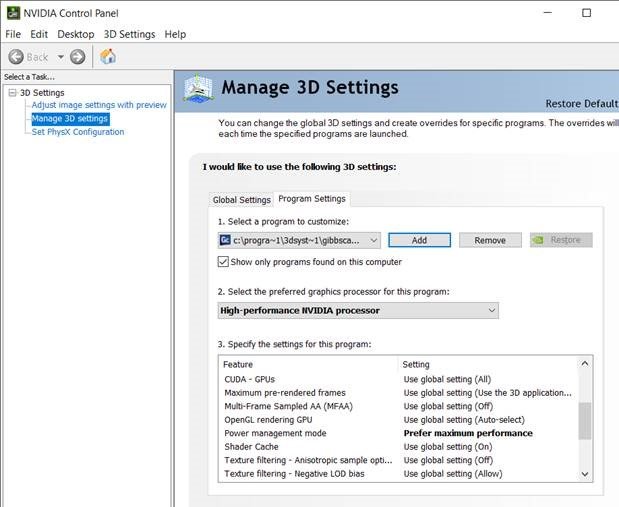Setting your NVidia GPU for gibbscam
Follow the steps below to verify that your video card is set-up to run GibbsCAM.
Right-click on your home screen
Open "Nvidia Control Panel"
Go to the "Program Settings" Tab
Choose your version of GibbsCAM from the drop-down
*If not there, click “Add”. Select the appropriate version of GibbsCAM.
Ensure #2 dropdown is set to “High-Performance NVIDIA processor
Now under #3, (*see above) scroll down to “Power management mode”
Ensure “Prefer maximum performance” is selected
Click “Apply” at the bottom