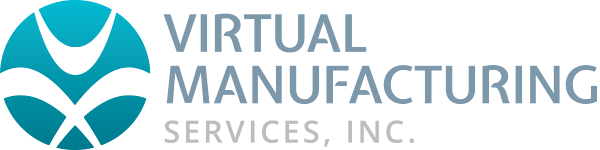Cannot select Geometry
If imported geometry is invisible, or visible but greyed out, most often the problem is the workgroup that is active.
Go to the Workgroup list. They will be labeled DXF or IGS Layer. When clicking on the workgroups some or all of the geometry becomes blue, yellow or burgundy. This happens when the workgroup containing that geometry is active and can work with and machine this geometry.
If the workgroups are visible but still see no geometry, the geometry may be turned off.
A Shrink Wrap operation may need to be used. This function can be found in the Modify menu and will adjust the stock definition so that all the geometry and solids data is fully contained within the defined stock.