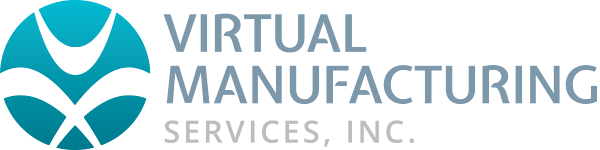How To Export a Solid Model From GibbsCAM
In the open session of GibbsCAM, select the solid model for export. From the “File” menu select “Export”. Choose the CAD format you want to use (i.e. Step, Parasolid, etc.). Name the file and click done.
File Import & Export